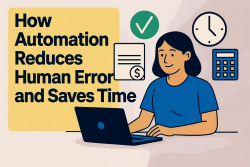
Tips to Speed Up Invoice Generation Workflow
Invoices are a necessary part of every business. Not only do they make sure you get paid on time, but they also keep your records up to date. Payments can be delayed and an extra invoicing task can be generated, if the whole procedure is slow. However, with a few clever moves, you can not only brighten up your invoice generation workflow, but you can also take it easy.
1. Use Digital Invoice Tools
Manual invoice creation is a lengthy process and it is likely to be accompanied by errors. Taking the online route through invoice software will enable you to generate, dispatch, and keep track of invoices in no time. Moreover, the majority of the software also gives the option to create templates, whereby you are spared the task of creating an invoice each time entirely from the beginning.
2. Keep Clear Templates Ready
It is much easier for a company to prepare an invoice quickly if it has a pre-designed template that is already set up. In addition to the company name, logo, payment terms, and contact details, insert them in the document in advance. This method allows you only to write in the details that relate to the customer such as the amount and due date.
3. Automate Repeated Invoices
It is recommended that you set up recurring invoices if your clients are on subscription or monthly basis. Automation minimizes repeated work and at the same time, it keeps you in a good relationship with your customers as they will get their bills on time.
4. Store Client Information in One Place
If all client information (such as name, email, billing address, and payment terms) is saved in one database the whole process will not take much time. You will not have to find the information every time you want to issue a new invoice.
5. Offer Multiple Payment Options
Make the payment process convenient for your customers. Online payment links, UPI, credit cards, and bank transfers are all means that speed up the procedure and that consequently, delay are eliminated.
6. Set Clear Payment Terms
Due dates, late fee rules, and payment instructions should always be included in your invoice. When clients understand the requirements, they will be more efficient in their mindset and quicker in their action.
7. Track Invoices Regularly
Do not postpone monitoring until after the due date has passed. If an invoicing software with the tracking function is used, reminders will be sent to clients before the deadline.
8. Batch Process Invoices
You may be making invoices one at a time throughout the week with a few different clients, then you may want to only work on the invoices in batches for a certain period of time and you can then go on to prepare and dispatch them. As a result of this, you are working without being distracted and you are able to complete the task quicker.
9. Integrate Accounting Software
Combine your accounting software with your invoicing solution. This will automatically update your financial records and it will save you from having to enter the same data twice which in turn will save you both time and energy.
10. Train Your Team
In case, more than one person, the process of training will be aimed at making sure that everyone is comfortable with the same method. The precision of a clear and consistent workflow template greatly reduces human error and makes the system operate at an accelerated pace.
Final Thoughts
An efficient and quick invoice workflow not only saves a lot of time, but it also keeps various stresses away from you and most importantly, helps you receive your payments faster. Your company business will be able to make better use of its cash flow and will establish stronger client relations through the employment of digital tools, templates, and automation.