Invoice Generator
Invoice Information
All About Invoice Generator
What is an invoice?
An invoice is a document that lists the products or administrations conveyed, with rates and terms of installment, and must be paid by the customer. It serves to record the transaction and is essential in having a written evidence of payment request after service delivery to customers or clients. Invoices are of great importance in the financial operations of particular businesses. They keep track of the transaction while providing a legally binding record.
What is Key elements typically found on an invoice?
- Invoice Number : A unique identifier assigned to each invoice for tracking and reference purposes.
- Date : The date when the invoice is issued.
- Billing and Shipping Information : The sender's( dealer's) contact details and the philanthropist's( buyer's) contact details, including names, addresses, and contact information.
- Description of Goods/Services : A detailed listing of the products or services provided, including quantities, unit prices, and any additional charges.
- Discounts & Taxes : You can provide discounts on the items you've sold, and Bill Generator' online invoicing tool will automatically calculate the discounts. You can also add additional charges like Taxes, shipping charges, etc.
- Total Amount Due : The sum of all the items listed on the invoice, including any applicable taxes and discounts.
- Payment Terms : Information about when the payment is due, such as "Net 30" (payment is due within 30 days of the invoice date).
- Terms and Conditions : Any specific terms or conditions related to the trade, similar as return programs or late payment penalties.
What is Benefits of Using an Online Invoice Generator?
Using an invoice generator offers several benefits for businesses and individuals alike. Here are some of the key advantages:
- Time Efficiency : Invoice generators streamline the invoicing process by automating calculations and formatting. This saves valuable time that can be better spent on core business activities
- Professional Appearance : Invoice generators deliver cleaned, standardized solicitations that pass on polished skill and unwavering quality. Consistency in plan and format can upgrade your brand image.
- Reduced Errors : Manual invoicing can lead to calculation errors or omissions. Invoice generators perform accurate calculations, reducing the risk of mistakes and disputes with clients.
- Faster Payments : Professionally formatted invoices with clear payment instructions can encourage clients to pay promptly. This can improve your cash flow and reduce late payments.
- Tax Compliance : Many receipt generators naturally calculate taxes, making it less demanding to remain compliant with tax controls. They can also generate reports that simplify tax filing.
- Accessibility : You can access invoice generators from anywhere with an internet connection, allowing for greater flexibility and the ability to create invoices on the go.
- Cost-Effective : Most invoice generators offer free or affordable plans, reducing the need for expensive accounting software or outsourcing invoicing tasks.
- Security : Reputable invoice generator platforms prioritize the security of your financial data, offering encryption and data protection measures.
- Environmentally Friendly : Going paperless with advanced invoices contributes to natural supportability by lessening paper waste.
- Client Satisfaction : Professional, well-organized invoices can enhance your clients' experience, demonstrating your commitment to professionalism and transparency.
Can I put my own logo on the invoice?
Yes, Online invoice bill generators permit you to customize your invoices by including your possess symbol. This highlight empowers you to brand your invoices with your company's symbol or symbol, giving them a proficient and personalized appearance. Adding your logo to your invoices not as it were upgrades their visual request but moreover strengthens your brand personality. It can offer assistance make your solicitations more recognizable and proficient, clearing out a positive impression on your clients or customers.
How do I charge taxes using the invoice generator?
To charge taxes using an invoice generator, Simply select tax type like On Total/Per Item/Deducted in Tax Type field. Then, input the tax rate (as a percentage/flat amount). Once set up, The generator will automatically calculate the tax amount as per tax type, and display the total amount due accurately.
Will my clients see watermark on my invoices?
No, your clients/Customers should not see a watermark on your invoices. Our tool creates free invoices for all without adding watermarks.
As a freelancer, how do I make an invoice for time?
To make an invoice for billable hours using an online bill generator, input your and your client's contact details, assign an invoice number and date, and specify the payment due date. Enter the number of hours worked into the quantity field, and describe task details. Enter your hourly rate into the rate field, and the generator will automatically calculate the subtotal. Add any applicable taxes, customize the invoice template, and include payment instructions. With an online bill generator, this process is efficient, error-free, and produces a professional invoice for your freelance work.
Can an invoice generator be used on a mobile device?
Yes, you can use online invoice generators on your mobile device. As long as the generator is responsive, meaning it adjusts its layout based on the type of device you're using, it should work seamlessly on your mobile device.
Can I save my invoices to this online invoice generator?
Yes, absolutely! Any invoices you create using this online invoice generator are automatically saved online. You can conveniently access all your invoices whenever you need them by simply logging into your account.
How can I share my invoice?
You can share your invoice by creating one using our invoice generator. Once generated, download a PDF copy, which you can attach to an email or a message for your client. Alternatively, you can share a link with your customer, allowing them to download or print the invoice directly, eliminating the need for traditional mail delivery.
What are the benefits of using Online Bill Generator invoice?
- User-Friendly Interface : Our user-friendly interface makes it a breeze to generate invoices, even if you're not tech-savvy. You can create invoices in just a few clicks.
- Customization : Tailor your invoices to suit your brand. Add your company logo, choose your preferred color scheme, and even include a personalized message for your clients.
- Multiple Payment Options : Provide your clients with various payment options, including credit card, PayPal, and more, to ensure you get paid promptly.
- Automatic Calculation : Say goodbye to manual calculations. Our online bill generator will automatically calculate totals, taxes, and discounts, saving you time and minimizing errors.
- Save and Share : Easily save your invoices for future reference or share them directly with clients via email or download them as PDF files.
- Secure and Reliable : Rest assured that your financial data is safe and secure with us. We prioritize the security of your information.
- Mobile-Friendly : Create invoices on the go. Our platform is fully responsive, so you can use it on your desktop, tablet, or smartphone.
- No Hidden Costs : We believe in transparency. There are no hidden costs or subscription fees. Our online bill generator is truly free to use.
Whether you are a freelancer, fragile business proprietor, or precisely need a quick result to bill a customer or client, our" Online Bill Generator" has you covered. Simplify your invoicing process and save precious time with our ready- to- use, free tab generation device.
Start using it today and experience the convenience of hassle-free invoicing. Create, send, and get paid with confidence, all at no cost. Your business deserves the best, and we're here to help you succeed.